Secure Email and File Transfer
Email is one of the most common ways to communicate, but it’s not always a private conversation. Regular emails can be easy for others to intercept and read. To keep your sensitive information safe, please encrypt sensitive emails to Western State Bank through Zix Secure Email, the leader in email encryption services.
Getting started
It’s easy to get started with encrypted email. Begin by visiting the Zix Secure Email portal.
If you’ve used the system before, sign in with your email address and password. If you’re new to our secure email system, click “Register” to start the one-time registration process. After your registration, you’ll be able to access the Secure Message Center whenever you need to send us a secure email.
If you previously set up a Zix Secure Email account but have forgotten your password, contact us to help you reset your password.
Sending secure email
Once you’re in the Secure Message Center, go to the “Compose” tab to send an email to someone at Western State Bank.
Receiving secure email
When someone from Western State Bank sends you an encrypted message, you’ll receive an email notification to the email address you used to register, with instructions on how to open your secure message in the Secure Message Center. The email you receive will look similar to this:
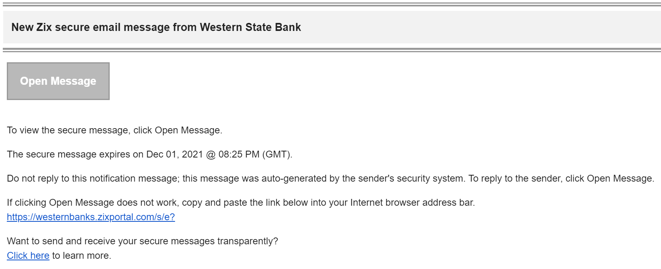
Follow the instructions included there to log in and read the secure message.
More information about secure email
For more information on secure email, visit the Zix website.
If you need additional assistance or have questions for our team, email us at customercaredepartment@westernbanks.com or contact us another way today.